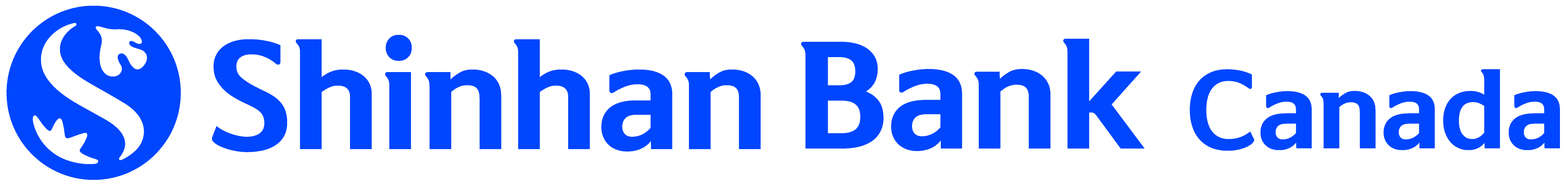Sign up
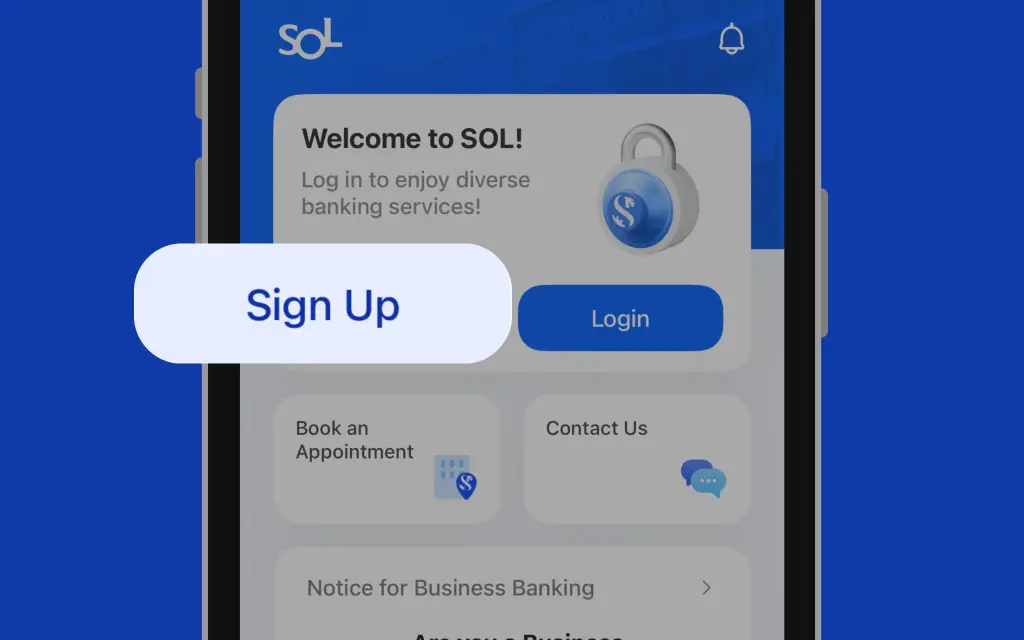
Welcome to SOL!
Step 1: Download and open the app, then click ‘Sign Up’ to begin the registration process
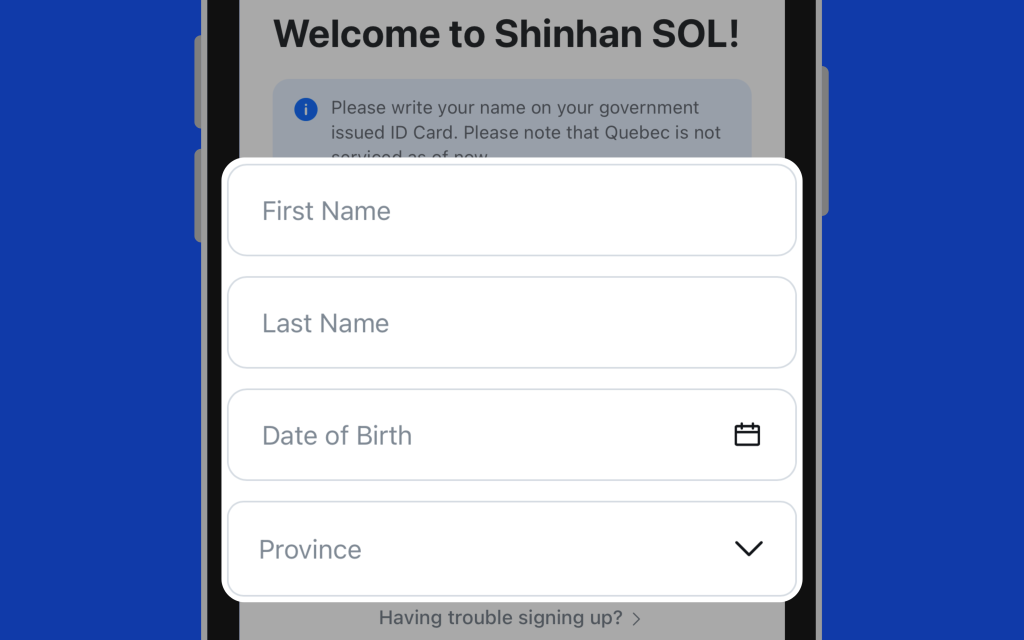
Welcome to Shinhan SOL!
Step 2 : Enter your personal information (First Name, Last Name, Date of Birth, and Province) exactly as it appears on your legal document
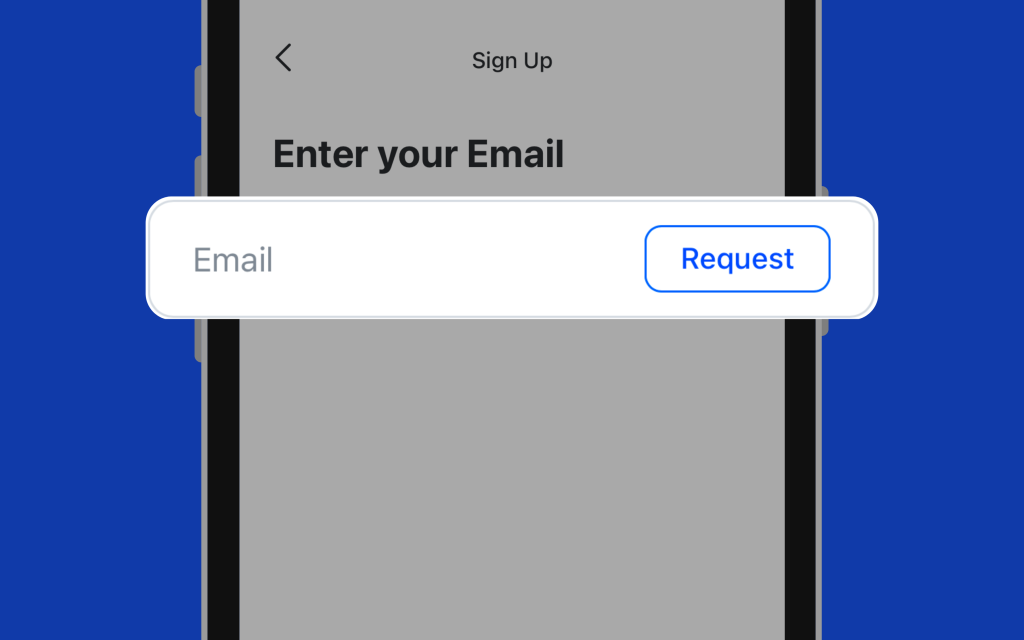
Enter your Email
Step 3: Enter your email address in the Email field and Select ‘Request’
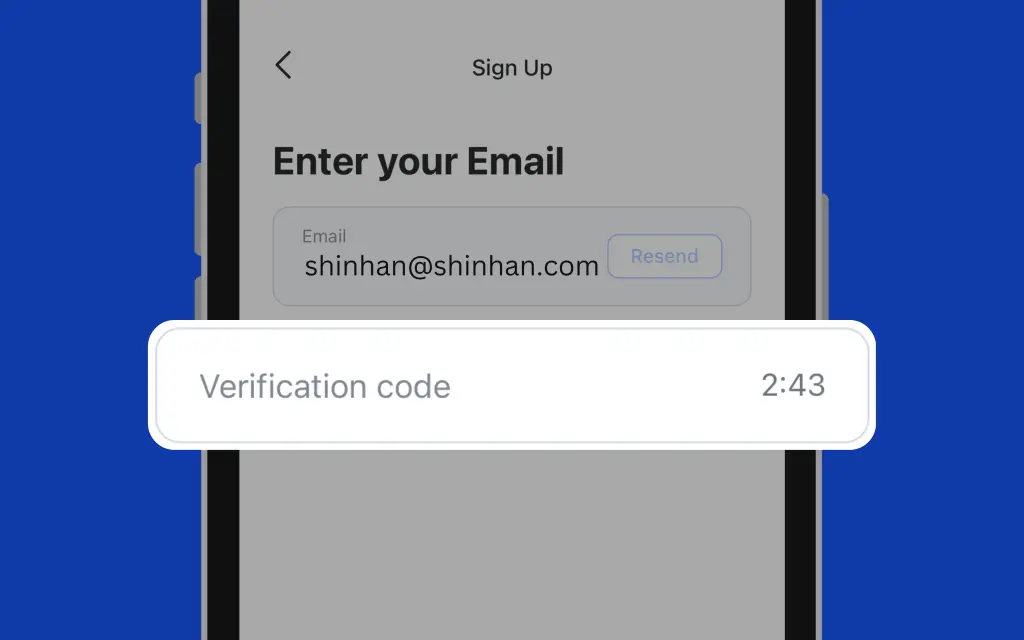
Enter your Email
Step 4: A verification code will be sent to your email address shortly. Check your email for the verification code and enter it to proceed
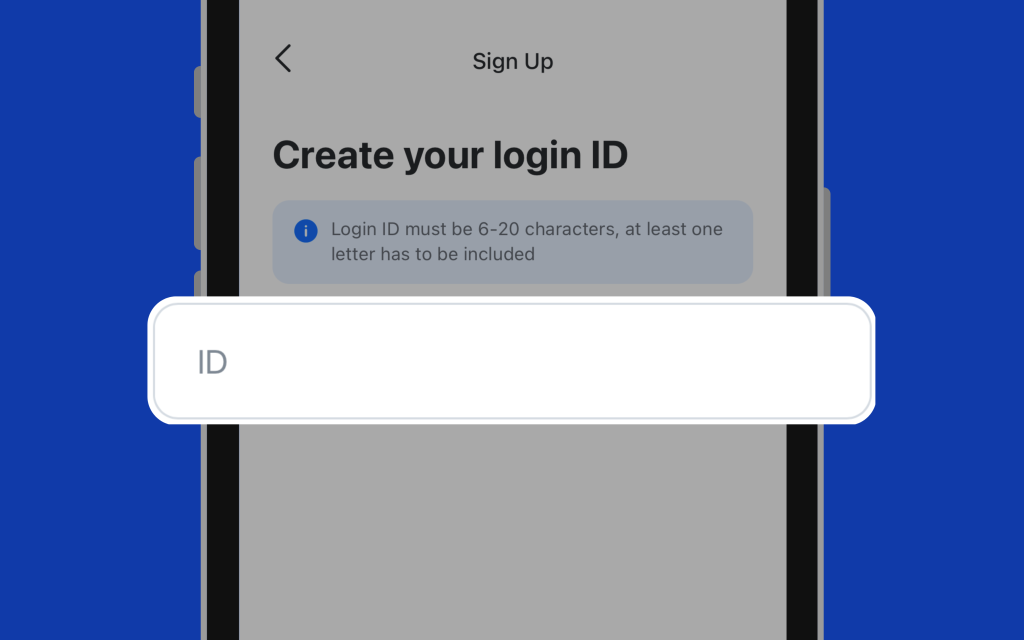
Create your login ID
Step 5: A login ID allows you to log in more conveniently, removing the need to type in your card number. Create your login ID using 6 to 20 characters, with at least one letter
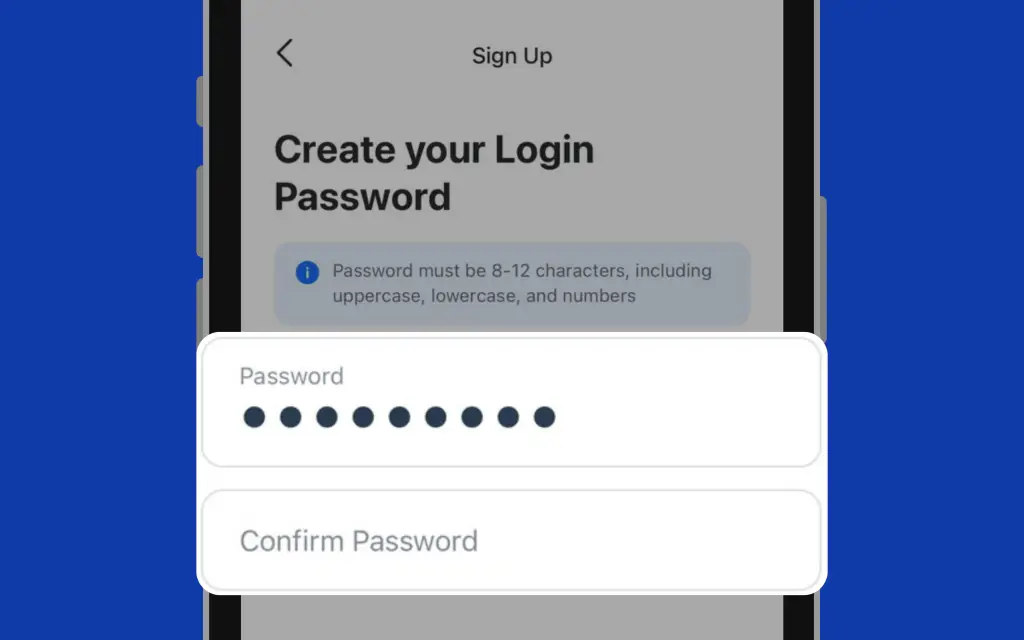
Create your login password
Step 6: Enter your desired password in the ‘Password’ and ‘Confirm Password’ fields.
Your password needs to have:
- Between 8 and 12 characters
- At least 1 uppercase letter
- At least 1 lowercase letter
- At least 1 number
Avoid sharing your password or using the same password in multiple places.
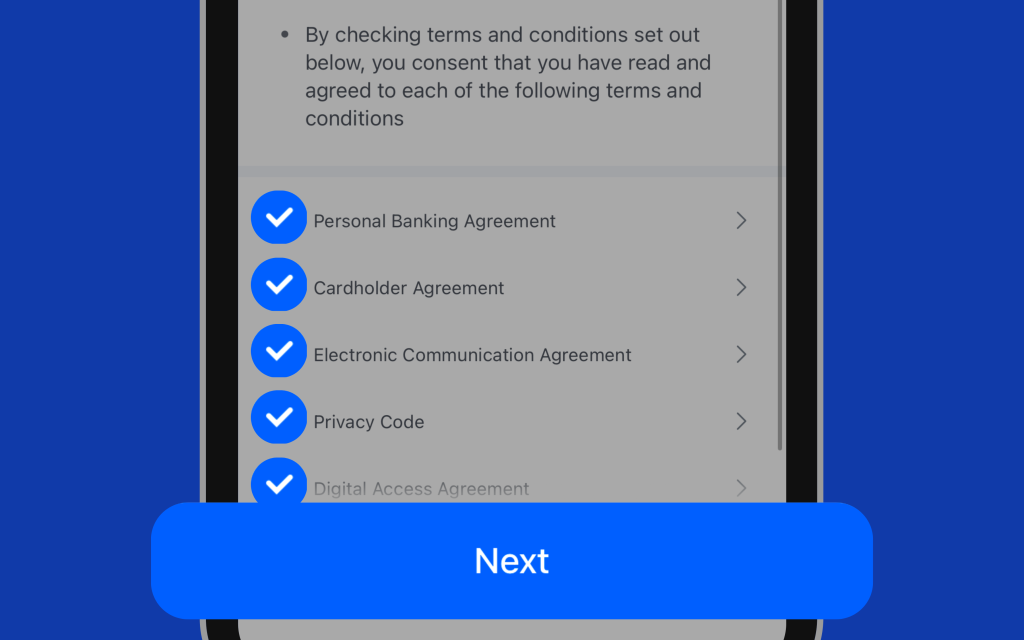
Agree to Terms and Conditions
Step 7: Read the terms and conditions, and check the box to confirm your agreement to all of the terms and conditions
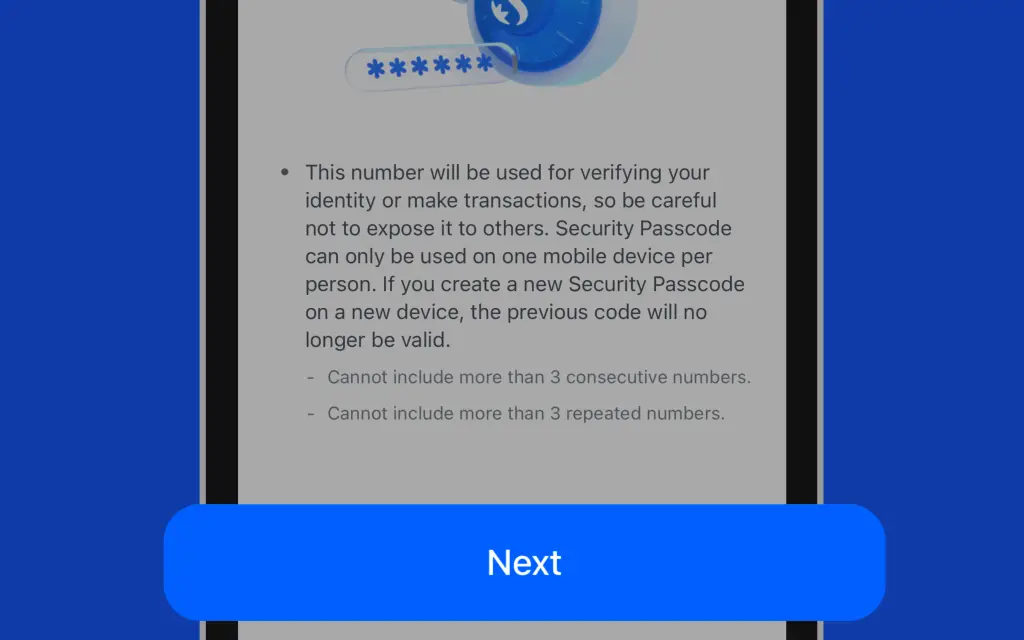
Create Security Passcode for a safe SOL experience
Step 8: Security Passcode is used for verifying your identity or make transactions. Avoid to include more than 3 consecutive or repetitive numbers. The passcode can only be used on one mobile device per person. Read the instructions and select the ‘Next’ button to set up the security passcode.
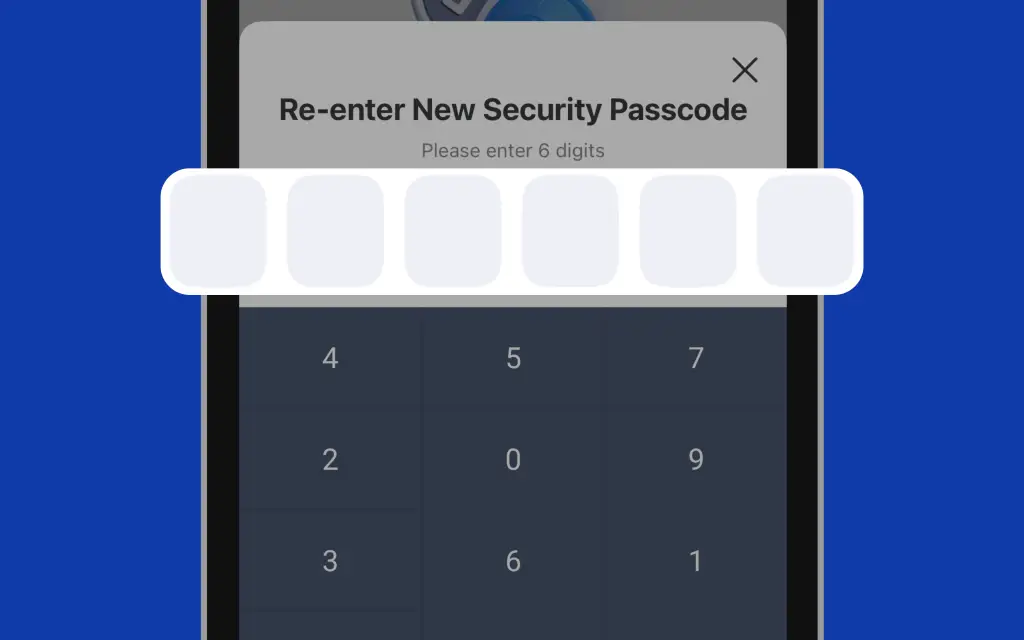
Enter New Security Passcode
Step 9: Enter a 6-digit security passcode and re-enter it to confirm accuracy
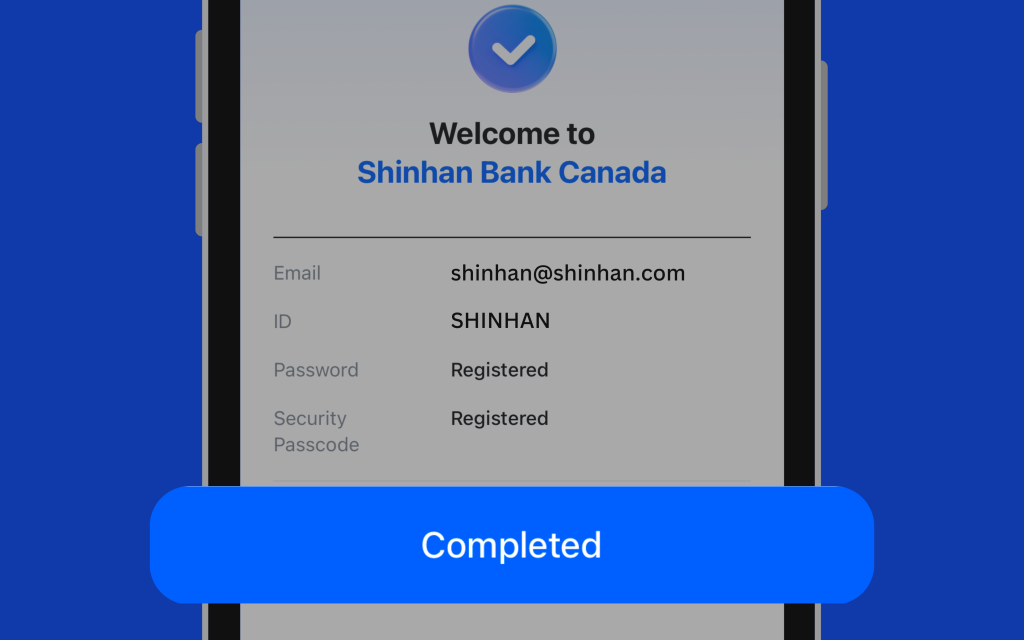
Welcome to Shinhan Bank Canada
Step 10: Review your information and click ‘Completed’ to finalize the setup