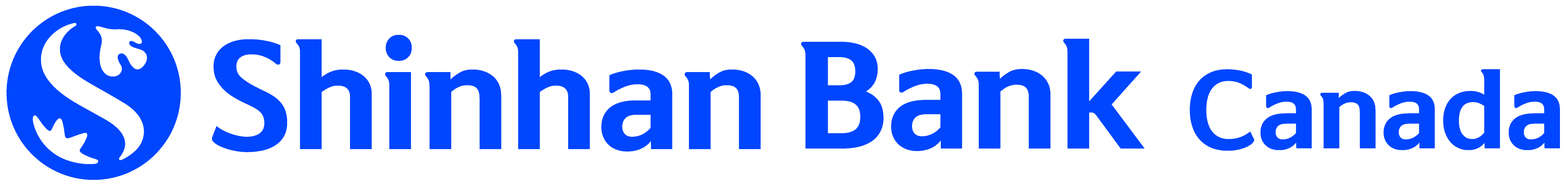Canada Emergency Business Account (CEBA)
For New CEBA $60,000 applicants
Instruction
1. In order to apply for CEBA, you must receive a 10 digit Pre-screen Number from https://verify-verifier.ceba-cuec.ca/ The website only assess the eligibility for CEBA, and the Pre-screen Number does not guarantee approval for CEBA. Please enter the Pre-screen Number on the CEBA Application.
2. Download and fill out the following documents:
- CEBA Application (New $60,000)
- Loan Agreement: Ontario | British Columbia
- Privacy Disclosure
3. Print, sign and scan the completed documents as PDF files.
* The signature on above documents must match the signature registered on the business account.
4. Attach the forms and click the “Apply Now” button below.
5. Once you submit, a confirmation email will be sent to you.
6. For applicants with Payroll $20,000 or less in 2019, you must upload all supporting documents required under the attestation to https://application-demande.ceba-cuec.ca/ within 3 business days.