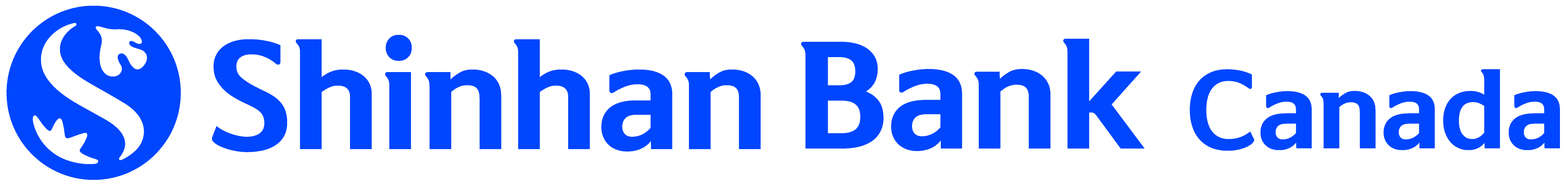Interac e-Transfer®Service
Interac e-Transfer®Service
Easier and convenient way of transferring money with just an email address.
About Service
What is Interac e-Transfer® Service*?
With Interac e-Transfer, you can send, request and receive money within Canada with ease!
Send/Receive or request money to a person or a business, using an email address or mobile phone number – and an eligible bank account with a participating Canadian financial institution.
- Simple and Secure: no need to visit the branch or carry around cheques/cash.
- Fast: recipients are notified via email or text message, and can deposit the funds directly into their accounts, even on the same day.
- Convenient: All you need is recipient’s name and email address (mobile number is optional).
With Auto-deposit feature, funds can be automatically deposited without logging in or answering the security questions.
What you need
- An active Shinhan Bank Canada account
- Access to Shinhan Online Banking
- An email address
Sending Money
Sending Money is Easy with Interac e-Transfer
- You can send money from anywhere quickly and easily only with email address (mobile number is optional).
- Make sure to safely share the Interac e-Transfer question and answer with your recipient.
Receiving Money
Receive Money without Sharing Your Bank Information
- No need to share Bank information. Simply share your email address to receive money (mobile number is optional).
- If your email or mobile number is not registered for Autodeposit, you will first need to answer an Interac e-Transfer Question provided by the sender to deposit the funds.
Requesting Money
Request Money and Get Faster Payments
- Interac e-Transfer Request Money makes it easier to collect money owed to you.
- Recipients are notified of your request through email or text message, and they can pay you through their own participating Canadian financial Institution using Interac e-Transfer.
- If the individual or organization accepts your request, the money will be automatically deposited into your account.
Autodeposit
Set up Autodeposit to Receive Funds Directly to Your Account
- Set up Autodeposit to receive money effortlessly.
- Get your funds deposited automatically into your pre-selected Canadian dollar bank account, using your email address.
- No need to log on or answer any Interac e-Transfer Question.
Other Services
Set up Contact Information
- In order to send money, you will first need to add a recipient contact.
- Simply enter your recipient’s name, email, and mobile number (optional).
Fulfill e-Transfer Request
- When you receive an e-Transfer request from the requester, you can simply accept the money request sent to you via email or text message.
- Once it is fulfilled, money will be directly sent to the recipient’s selected bank account.
Cancel/Return Transfer
- You can cancel Interac e-Transfer transactions, if the recipient has not accepted it yet.
- If the recipient has Autodeposit enabled, the funds will automatically be deposited into their account. It is important to ensure all the information is correct, as Autodeposit transactions cannot be cancelled.
* Interac, Interac e-Transfer and the Interac logo are registered trademarks of Interac Corp. Used under licence.