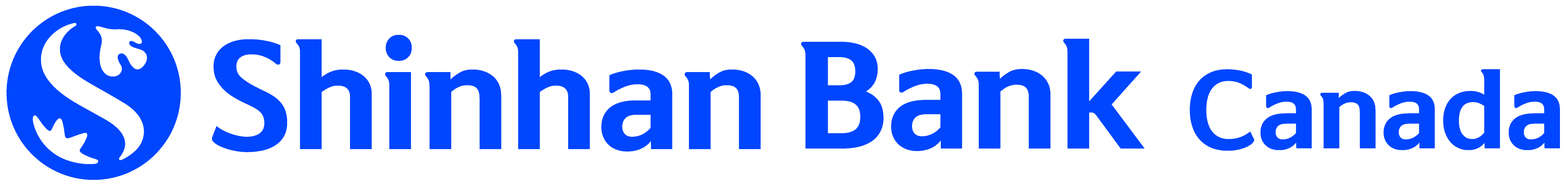Advice Centre
Frequently Asked Questions
Money Transfer

It takes approximately one business day from the day you made a transfer from Shinhan Bank Korea, and two to three business days if the transfers are made from another bank in Korea.
You need the receiving party(beneficiary)’s information, which includes the beneficiary’s bank SWIFT code (or, name of the bank), address of the bank, beneficiary account number, name, telephone number, and address.
It is possible to check if funds were transferred on the day of the wire transfer assuming the transfer was completed before the cut-off time, which is 12 pm in Korean time zone. If not, it can be delayed by one business day. If it is urgent, it is recommended to make the transfer before the cut-off time in Korean time zone.
You may check availability of the funds either over the phone or by online banking. We recommend that you check via online banking as we are unable to provide additional details of the funds, such as fund amount, over the phone.
You may provide the following beneficiary information to the sender:
- Bank Name: Shinhan Bank Canada
- SWIFT CODE (BIC): SHBKCATTXXX
- CC Code: 035508048 (North York Branch)
035508066 (Mississauga Branch)
035508083 (Thornhill Branch)
035508101 (Coquitlam Branch)
- Your 12-digit Account No.
- Your Account Full Name
- Your Full Address associated with your account (must include Street Address, city, province & postal code)
Shinhan Real-Time remittance service offers the fastest wire transfer between Shinhan Bank Canada and Shinhan Bank Korea, which allows the transfer complete right next business day! You can transfer up to US$3,000 to Shinhan Bank Korea and transfer limitless amount to Shinhan Bank Canada from Korea as there is no dollar limit. Transfer between Shinhan accounts in Korea and Canada also offers great savings on remittance fees. For more information of the service, please contact our branch representative.
Shinhan EZ Transfer service is perfect for money transfers (CAD & USD) anywhere in Canada.
Interac e-Transfer®
The minimum Interac e-Transfer transaction is $0.01, and the maximum transaction limit can be found below:
- Up to $10,000 within 24 hours
- Up to $10,000 within 7 days
- Up to $20,000 within 30 days
To request money, you need the email address of whom you want to request money from, the amount, the deposit account you wish to receive the funds in, an invoice (optional), invoice number (optional), and message (optional).
Yes. One (1) account can be designated for Autodeposit per email. A multiple emails can be registered for each deposit account, but only up to five (5) emails per account.